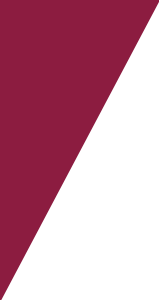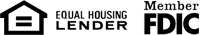Switching your accounts to Carter Bank is Easy using eSwitch2Carter, powered by ClickSWITCH.
At Carter Bank, we understand that the process of switching all of your account information to a new bank can be a drag. Fortunately, we’ve partnered with ClickSwitch to make that process as easy as ever.
eSwitch2Carter, powered by ClickSWITCH, is a secure automated account switching solution that makes it easy for you to quickly and securely switch your recurring direct deposits and automatic payments from your previous financial institution account to Carter Bank.
This system removes the hassle of contacting all of your billers and depositors to inform them of your new account information.
How to Use eSwitch2Carter powered by ClickSWITCH
Easily transfer your banking information using these steps:
Step one: Call Carter Bank & Trust at 833.ASK.CBAT or 833.275.2228 or visit one of our branches to get enrolled and receive your SwitchTRACK activation code.
Step two: enter your SwitchTRACK activation code on this page; or you can begin the process through the activation email you received upon enrolling into the service.
Step three: choose the Direct Deposit or Recurring Payments option once logged in and input your information and submit.
If you have already activated your account and set up a personal password, use this page to login. Your username should be your unique email address you provided during enrollment.
And from there, we’ll take care of the rest! You can monitor the progress and switch status in the “status” column on your dashboard.
Start Your Carter Bank & Trust Journey Today
Switching to Carter Bank & Trust has never been easier with eSwitch2Carter, powered by ClickSWITCH. For assistance with our account switching services, feel free to call us at 833.ASK.CBAT or 833.275.2228, message us, or visit a Carter Bank branch near you.