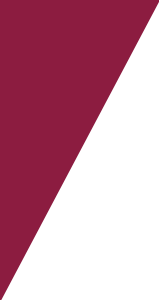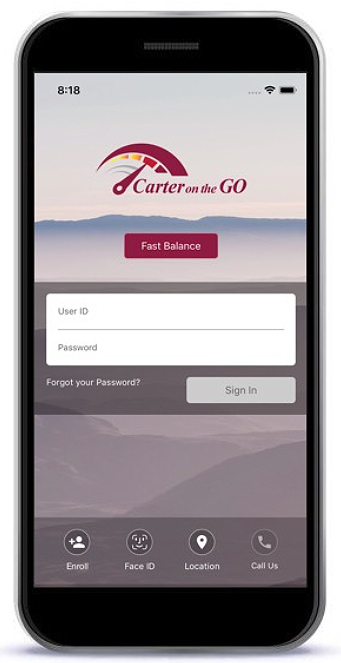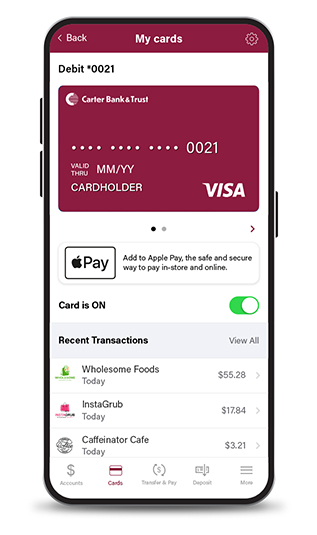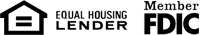Enjoy the Convenience of Banking 24/7 with Carter on the Go!
Carter on the Go is Carter Bank’s free online and mobile banking service. While we always like to see you in person, there are times you need the convenience of banking from home, work, or on the go. Carter on the Go is the digital branch you can visit anywhere, 24/7. We are committed to giving our customers convenient options to manage their finances. It’s another demonstration of how serving the needs of our customers is both our priority – and our privilege.
How to sign up for Carter on the Go:
If you are a Carter Bank account holder and want to set up Carter on the Go, you can easily register from either your desktop or mobile device, or by visiting one of our branches.
From your Desktop:
Visit Carter Bank’s home page and find the Carter on the Go online banking box. Click “Enroll Here” and follow the instructions to register.
From your mobile device:
Download the Carter on the Go app from either the App Store or Google Play. Click on “Enroll.” Follow the instructions to register.
Visit one of our many branches.
If you need help, please visit any one of our many convenient locations in Virginia and North Carolina, or call us at 833.275.2228.
Online and mobile banking has never been easier with Carter on the Go! Whether you want to check your balances, deposit a check, or view your credit score, you can do it all with the click of a few buttons. Learn more by visiting one of our branches or by watching our online and mobile banking tutorial videos at the bottom of this page.
Carter on the Go Mobile Deposit
Start sending money with Zelle®
It’s a fast, safe and easy way to send money!
Whether it’s saving you a trip to the ATM or taking out the guesswork of divvying up the lunch tab, Zelle® is a fast, safe and easy way to send and request money. Funds are sent directly to the recipient’s account in a matter of minutes¹, and all you need is the recipient’s email address or U.S. mobile phone number.
¹ Transactions typically occur in minutes when the recipient’s email address or U.S. mobile number is already enrolled with Zelle.
Understand Your Credit Score with Credit Sense
One of the most important numbers you will ever have is your Credit Score. Carter Bank & Trust is pleased to offer you a way to monitor your credit score and credit report for FREE with Credit Sense. Credit Sense is more than just a number; it’s a tool you can use to help you learn and grow financially.
With Credit Sense you’re able to:
- Understand your credit score
- Monitor your credit report
- See your credit history
- Learn how you can improve your credit score
- Ability to receive monitoring alerts for credit report activity
- And much more!
Enroll in Credit Sense through Carter on the Go today!
Learning all of our online and mobile banking features is quick and easy! Watch our videos below.
NOTE: Business Customers will need to reach out to their local branch office to initiate online and mobile banking. If you are wanting to use the Automated Clearing House (ACH) network or wire services, then our Carter Commercial Center may be your best online banking option. Contact us at 833-275-2228 if you have any questions.
For mobile deposits, $200 will be available for withdrawal the next business day, the remainder available by the second business day. Longer holds could apply.